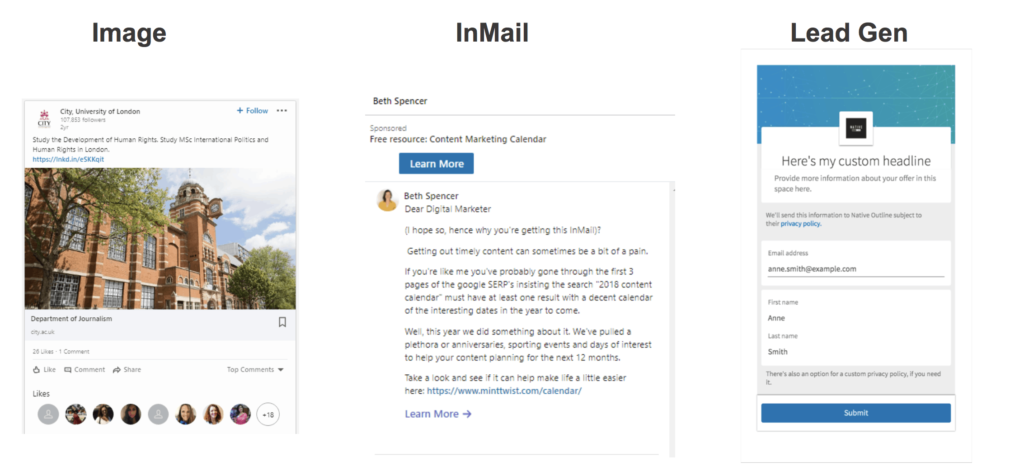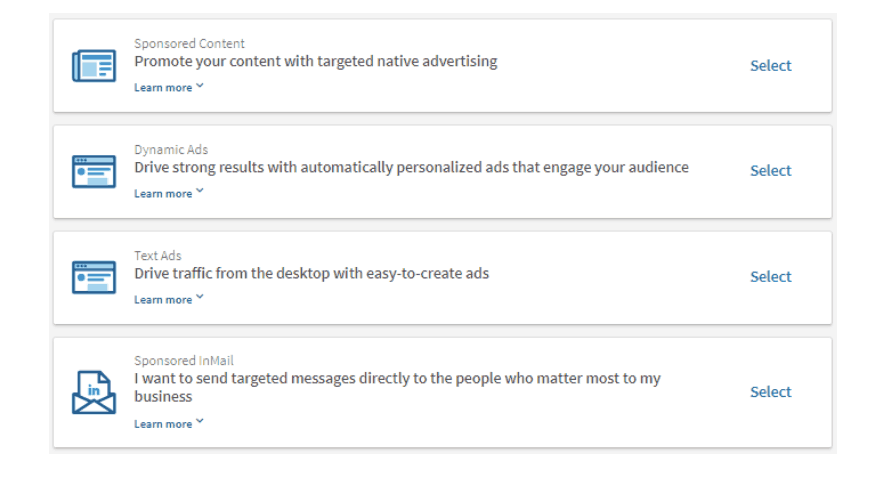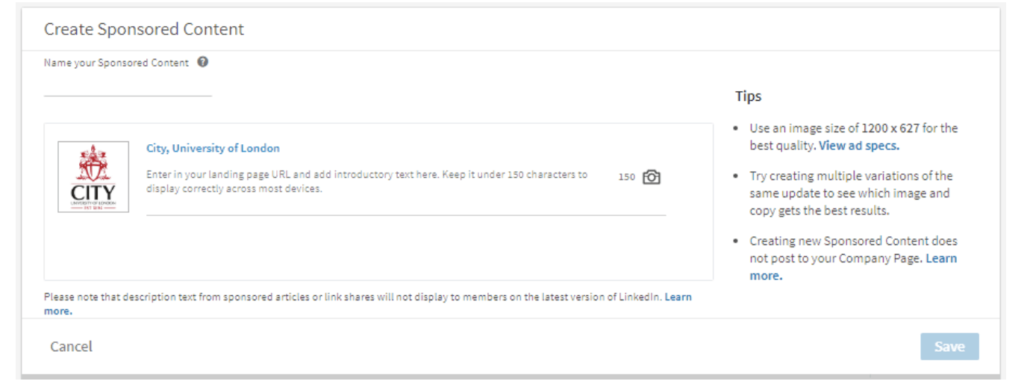LinkedIn advertising unravelled
An insight into LinkedIn ads and why they can be a worthwhile investment.

In last month’s social advertising crash course, we spoke about YouTube, Twitter and Facebook. All incredibly popular and with equally straightforward approaches to social advertising, introducing them together seemed like the perfect place to start. Central today will be LinkedIn, the social network for professionals. Their in-app advertising features are often overlooked, but our CEO is here to show you why LinkedIn Ads too can be a worthwhile investment.
LinkedIn has stepped up its game. After years of lagging behind on the advertising front, they made some excellent changes to their ads platform throughout 2018. Just like Facebook, it now has features that allow you to target very specific audiences, and sending sponsored InMail is an excellent way of reaching out to tonnes of prospective clients all at once. Haven’t yet started using LinkedIn ads? Not to worry. Our social advertising experts have written this article that’ll show you how it’s done.
A bit of background
Linkedin has over 500 million users worldwide, including Fortune 500 executives, thought leaders and professionals from all industries. What these users care about most is valuable content; content that can help them move their career or business forward. LinkedIn is about networking, partnerships and idea sharing, so before you start advertising, think about how you can bring value to the community.
About 100 million users check in on a daily basis, meaning that there’s plenty of opportunity for you to reach potential new clients. With 61 million users in senior-level positions and a further 40 million users in decision-making positions, it’s the number one place to make contact with (or get inspired by) leaders in your field.
Why start advertising?
You want to join the conversation. How can LinkedIn advertising help you with that? First off, it will allow you to reach the people you want to reach much more effectively. And in addition, it will significantly help you boost your own authority. If you’re using the right strategies, that is.
The ad formats
Just like other social platforms, LinkedIn Ads uses a bidding system. What’s slightly different, however, is the ad formats:
- Sponsored content: not much different from Facebook, Instagram or Twitter ads, this type of ad allows you to boost a standard post. It’s an excellent way to make sure your content is being seen.
- Sponsored InMail: a feature with which you can mass deliver private messages to the inbox of your target audience. Let people know about a relevant service you’re offering, or start a conversation with people you think could be an asset to your company.
- Text ads: a great option if you want your ads to reach as many people as possible. These are the little boxes that appear on your right-hand side of your feed. Paired with specific targeting, this format can be very effective for lead generation.
Creating a LinkedIn Ad
After you’ve linked your LinkedIn account to Campaign Manager, click ‘Create Campaign’. You’ll then have the option to select your desired ad format.
Sponsored content
- Enter a campaign name.
- Select an existing post to boost (you won’t be able to edit this), or create a new one from scratch. Create multiple posts to see what content types drive better results.
- Time to target. First, select the locations you want your audience to be in. Then think about the type of professional you’re targeting: what’s their job title, company size, education, skill set, etc.?
- Another great way of targeting the right people is through Matched Audiences (found in the dropdown menu under ‘account assets’), a feature that allows you to target people based on their interaction with you. Options are account targeting (upload a list of relevant company names), website retargeting, and contact targeting (list of relevant contact details).
- Set a budget. You can choose between cost per impression (pay for exposure) and cost per click (pay for results).
Sponsored InMail
- After naming your campaign, decide whether you want to enable conversion tracking.
- If not you – select the name you want to appear under Sender (this should ideally be a first-degree connection and relevant to the context of the message).
- Create the message. No sales talk – keep it friendly and conversational.
- Again, create multiple messages for split testing.
- Create a target audience using the same tactics as for sponsored content, and set a budget. Either way, it’s always a good idea to set a total budget rather than a start/end date.
Text Ads
- Text ads are incredibly easy to create. Just make sure that you know exactly what their purpose is, and that the landing page you send people to corresponds to the ad copy. The ad preview will appear on the right-hand side.
- You’ll have the option to create 15 different ads in total, which will be the perfect way for you to test for effective headlines, images, etc.
- Create your target audience and set your budget.
And then …
As soon as your ad is activated, we recommend that you keep a close eye on its performance. LinkedIn is slightly more costly than Facebook or Instagram advertising, so knowing what’s going on will help you ensure that you achieve satisfactory results. Tracking performance will also allow you to establish which ad types work best, so that next time, you know exactly what to do.
Want to learn how to create a winning social media strategy using a variety of platforms? Why not sign up for one of our workshops?
More insights from the team