PPC for charities: Google Ad Grants
Making PPC work for your charity!
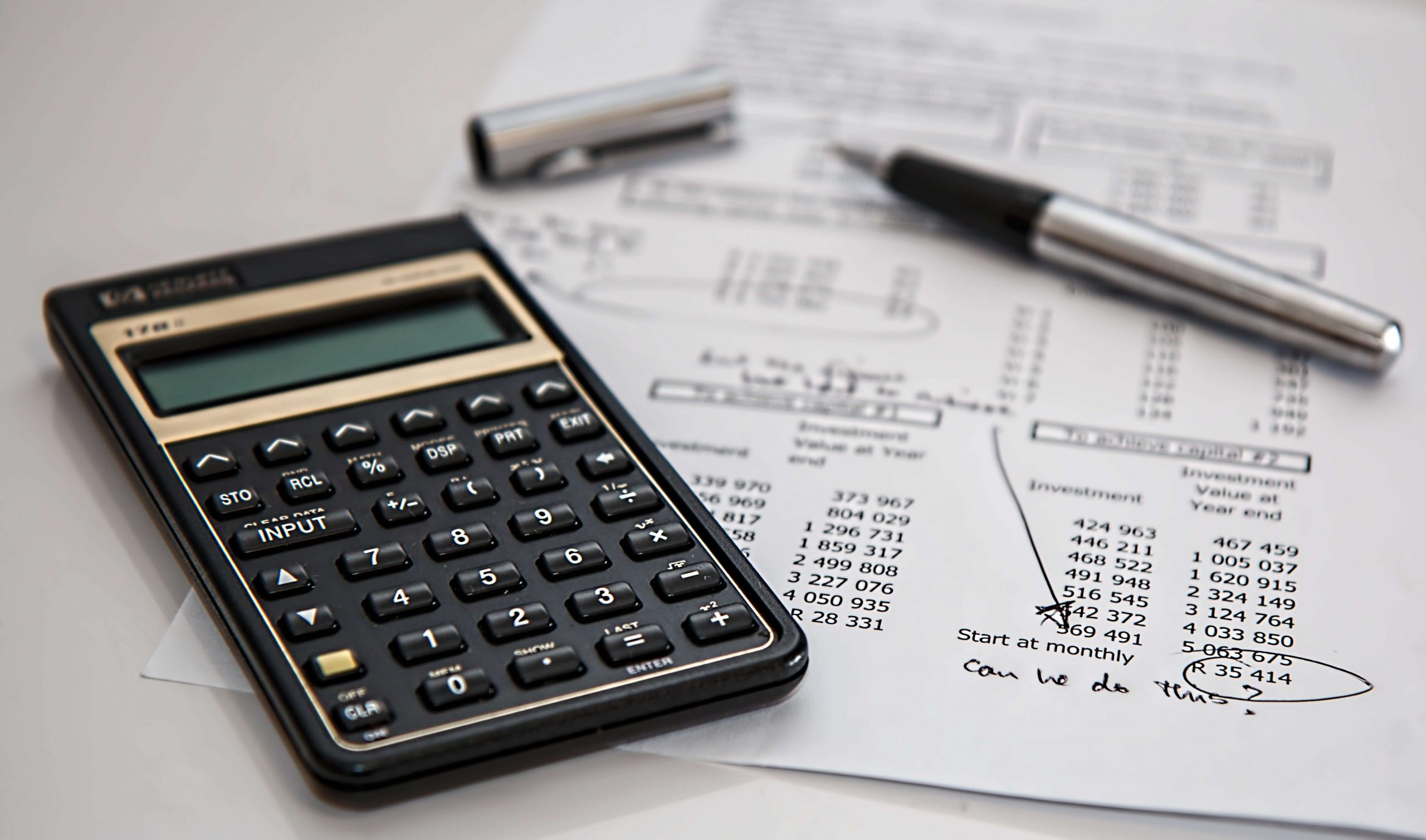
Those in charge of charity budgets are met with a tough job; fully dependent on donations and grants, ensuring money is spent effectively is paramount. But predicting the return of your efforts is no easy feat – let alone in the ever-moving world of digital marketing.
We already briefly touched on a number of pro bono opportunities offered by global tech giants in this article, but today we’re diving a bit deeper into the first, and perhaps most important, one: Google Ad Grants.

What is the purpose of Google Ad Grants?
First initiated in 2003, Google’s pro bono programme for Google Ads opened up a world of opportunities to the non-profit sector. Where before, the highly competitive search engine was a playing field mostly suitable for multinationals or brands with a killer SEO strategy, it was Google Ad Grants that allowed even small charities to have a piece of the pie.
So are you a charity looking to crack the code of the world’s most popular PPC advertising platform? Let’s take a look at the benefits it can bring you, and go through all the steps needed to get your account up and running.
Reach the right people
Firstly, what is Google Ads and how can it help your charity? Essentially, it’s a model that will help you ensure those looking for search terms related to your organisation, find you – whether it’s people in need of the help you offer or those looking to donate or volunteer.

As the platform follows a PPC model, meaning that advertisers pay a set fee each time an ad is clicked on, organisations would normally have to carefully consider whether they have the budget to launch a successful ads campaign. The higher the competition, the higher advertisers have to bid to ensure their ads appear at the top.
But thanks to Google Ad Grants non-profit organisations that quality don’t have to worry about that; to surpass the competition and raise awareness for their important causes, they’re gifted a monthly budget of $10.000.
Getting started
To qualify for the scheme your organisation must hold a valid charity status, acknowledge Google’s certifications, have a high-quality website that meets the Ad Grants policy and get approved through the Ad Grants pre-qualifications process. Once in, there are also a number of programme policies to follow in order to remain qualified.
Qualified? Before you can apply for the Ad Grant, you’ll have to request a Google for Non-profits account. Go to this page, click ‘Get started’ at the top right corner, and carefully follow the instructions. Please note that all organisations need to be verified as a non-profit organisation by TechSoup or a local partner.

Finally, you’ll be able to get started with your Ad Grants enrolment. Start here, follow the steps, follow the training (this will show you how to continuously comply with platform policies), and submit your account for review.
And there you go! You are now able to set up campaigns that target the keywords your core audience is searching for. To give you a little push in the right direction, we’ve put together a few tips on setting up an effective ad campaign.
Some tips on setting up your ad campaigns in your Google Ad Grant
The basics of how to set up your first campaign can be found here, but we’d like to give you some additional expert tips on what you should look out for.
Finding the right keywords
More than just targeting all the keywords related to your organisation, this is a case of imagining what your audience might be typing into the search bar. Put yourself into their shoes, and think about what people looking for your services would initially search for. It’s those keywords that you most want to include.
Equally, you need to think about negative keywords in order to optimise your use of the budget. Here’s Lee, MintTwist’s PPC Account Director, explaining more on the importance of negative keywords:
Building a structure that works
Once you’ve found your keywords, it’s time to segment them into ad groups, which are essentially the different categories and subcategories you want to create ads for. You want about 5 keywords that are closely related to each other in each ad group, but you can have multiple ad groups for one campaign.
Writing the perfect ad copy
Keep it clear and simple, and always ensure there is a clear call to action. What do you want people to take away from your ad?
Analyse, reflect, and respond
The beauty of Google Ads is that you can continuously optimise your campaigns by analysing them and adjusting your bids according to what works and what doesn’t. This means that managing your account will be an ongoing process and will need regular attention, but trust us, it’s worth it!
Looking for some PPC support?
If you’re a charity and you want help with your Google Ad Grant, or you want to know how to develop effective paid media strategies, then get in touch today.
More insights from the team

